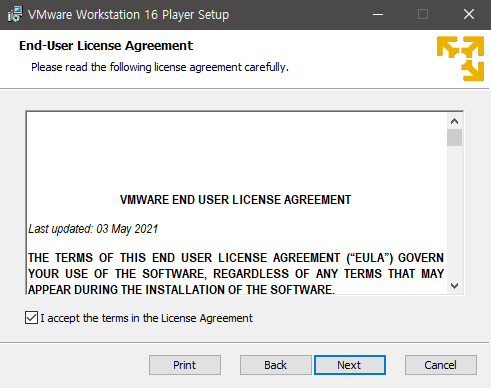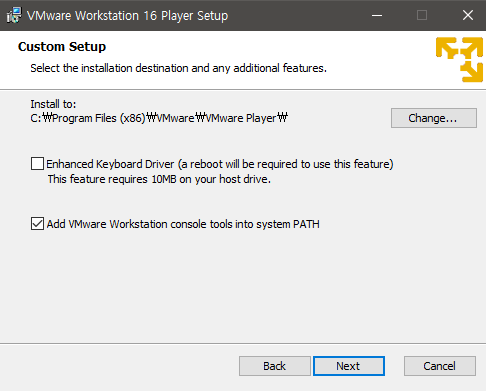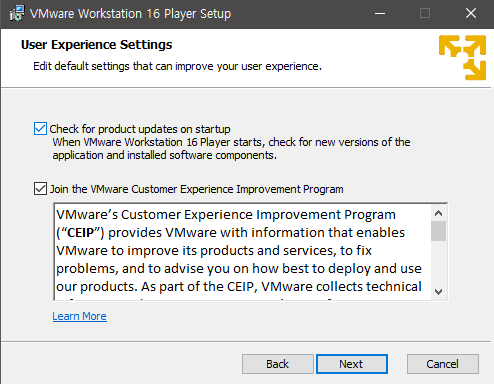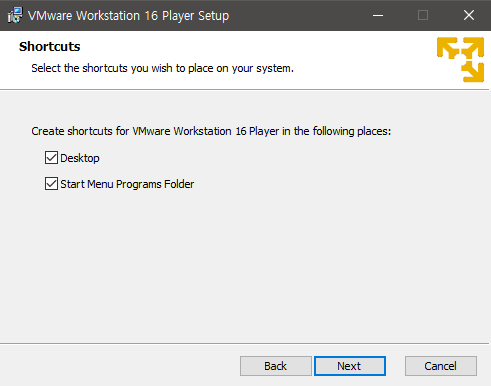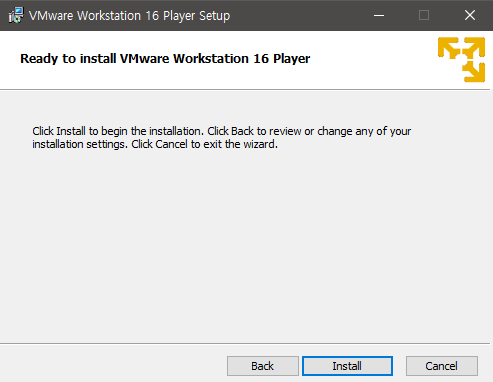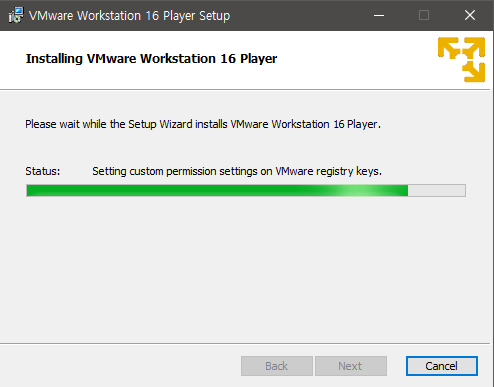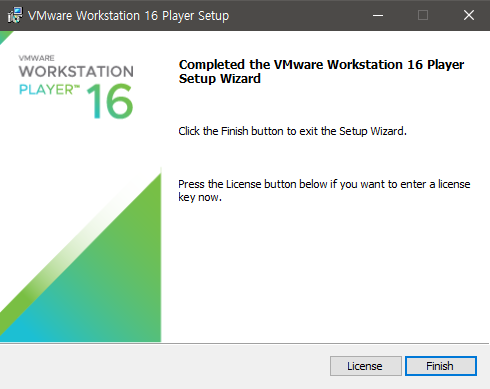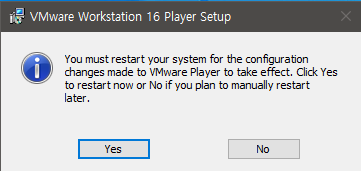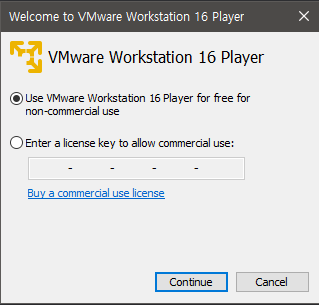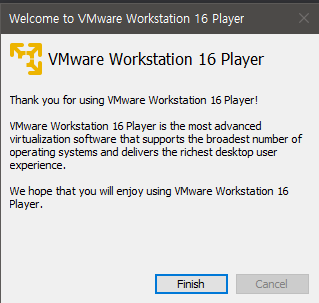Putty 설치방법입니다.
Putty
Download PuTTY - a free SSH and telnet client for Windows
Is Bitvise affiliated with PuTTY? Bitvise is not affiliated with PuTTY. We develop our SSH Server for Windows, which is compatible with PuTTY. Many PuTTY users are therefore our users as well. From time to time, they need to find the PuTTY download link. W
www.putty.org

Download PuTTY를 클릭합니다.

자신의 운영체제에 맞는 파일을 클릭하여 다운로드합니다. 필자는 64bit이므로 64-bit x86 을 다운 하였습니다.

Putty 설치파일 실행화면이고, Next 클릭합니다.

다운로드 설치 경로입니다. Next를 클릭합니다.
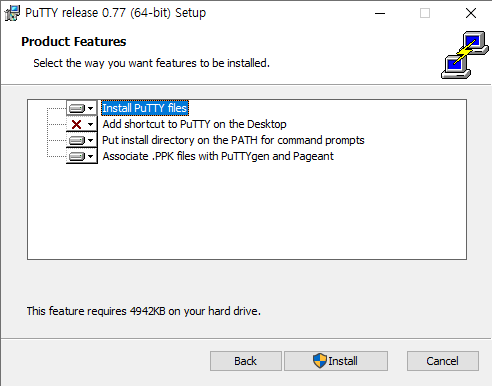
Install를 클릭합니다.
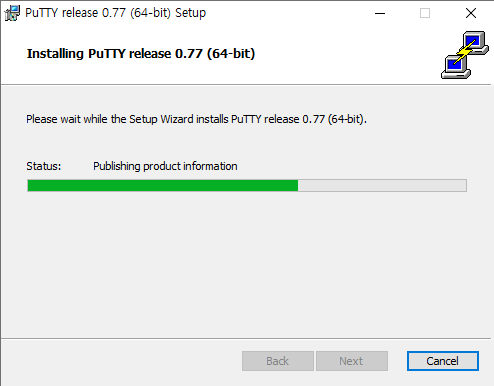
다운로드 진행되며 잠시 기다립니다.
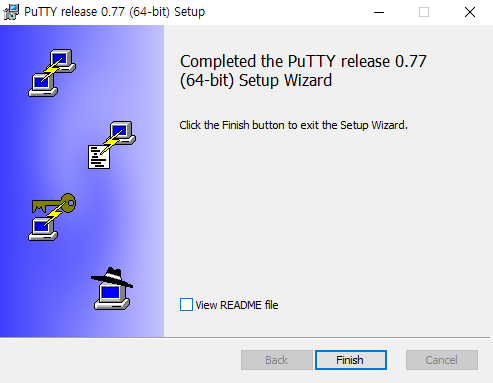
View README file 체크 해제하고, Finish를 클릭합니다.
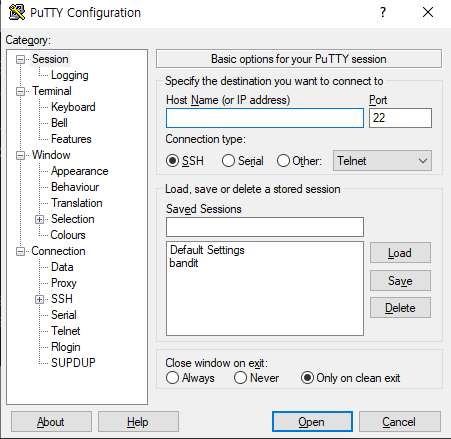
Putty를 실행합니다.
'Install the Program' 카테고리의 다른 글
| VMware 설치방법 (0) | 2022.09.29 |
|---|